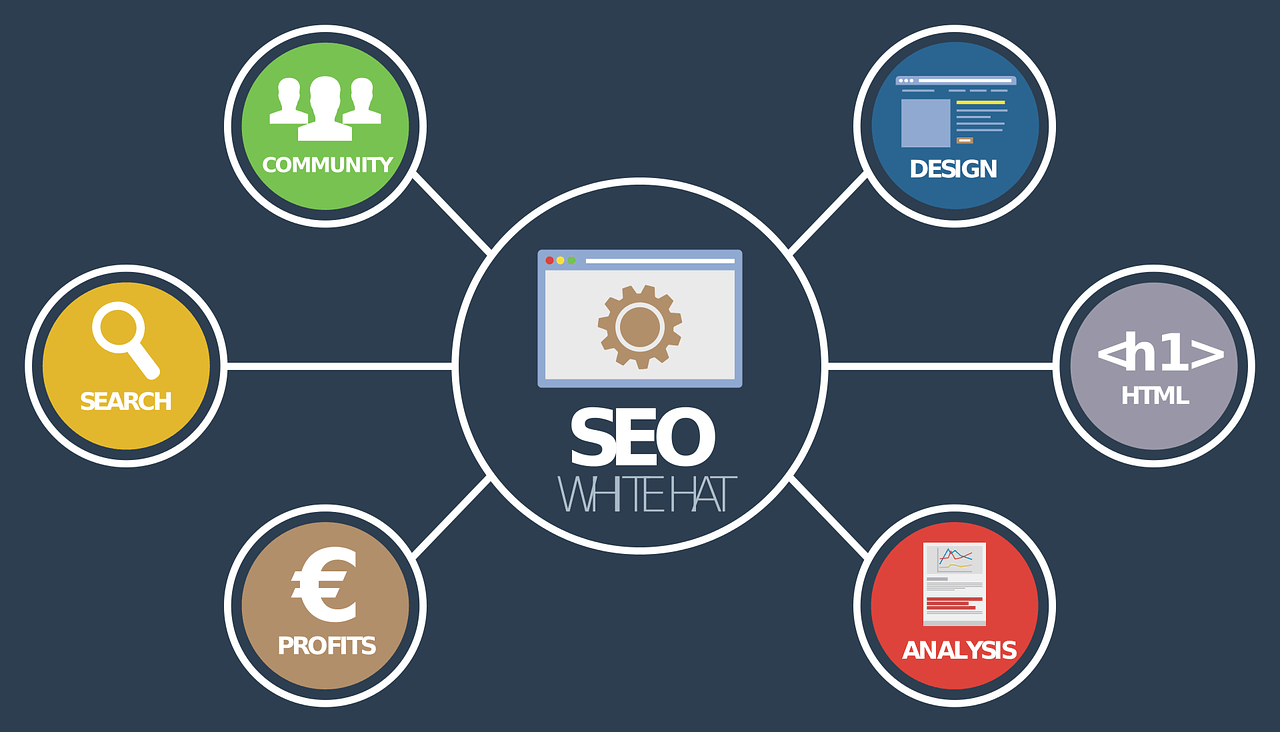Avoid the most common SEO mistakes WordPress users make and learn how to fix them in 2025. Get expert tips from TopWpExperts to boost rankings and traffic.
WordPress SEO Mistakes
Search engine optimization (SEO) is essential for any WordPress website that aims to attract traffic, improve visibility, and grow revenue. However, even experienced users often overlook key SEO fundamentals that hold back their website’s full potential. As we move into 2025, SEO strategies have evolved—and so have the mistakes.
In this comprehensive guide, the experts at TopWpExperts will walk you through the top 10 SEO mistakes WordPress users still make in 2025 and how to fix them step-by-step. You’ll also get bonus tips, real-world examples, tools to use, and advanced strategies to ensure your website meets the latest SEO standards and stays competitive.
If you want better rankings, faster growth, and a stronger online presence, read on.
1. Ignoring Site Speed and Core Web Vitals One of the biggest SEO ranking factors in 2025 is page speed and Core Web Vitals. Google prioritizes websites that load quickly and provide a smooth, stable experience.
Why It Matters: Google’s page experience update gives more weight to metrics like Largest Contentful Paint (LCP), First Input Delay (FID), and Cumulative Layout Shift (CLS). These factors determine how users perceive your site’s speed and usability.

Symptoms of This Mistake:
- High bounce rate
- Poor mobile usability score
- Low Lighthouse performance grade
Fix It:
- Use lightweight themes like Astra or GeneratePress
- Install caching plugins (e.g., WP Rocket, LiteSpeed Cache)
- Compress and lazy-load images using WebP format
- Choose fast hosting providers like Cloudways or Rocket.net
- Use a CDN (e.g., Cloudflare)
- Monitor metrics via PageSpeed Insights & Web Vitals Extension
Tools You Can Use:
- GTmetrix
- WebPageTest.org
- Core Web Vitals Report (in Google Search Console)
2. Not Using an SEO Plugin Properly Many WordPress users install plugins like Rank Math or Yoast, but never configure them properly.
Common Misconfigurations:
- Meta tags not set correctly
- Sitemap not submitted
- Breadcrumbs disabled
- Schema not applied
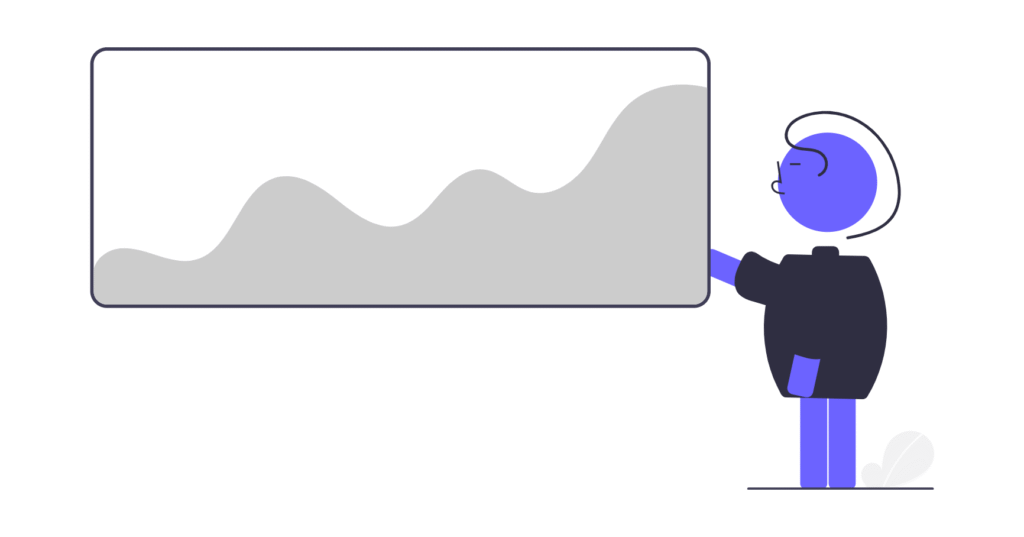
Fix It:
- Complete the setup wizard in your SEO plugin
- Configure meta titles and meta descriptions for all pages
- Set focus keywords for every post
- Submit an XML sitemap to Google Search Console
- Use schema markup for rich results (e.g., FAQ, product)
Pro Tip: Activate image SEO and local SEO modules if your business depends on location-specific traffic.
3. Poor URL Structure URLs that are too long, irrelevant, or full of random numbers confuse search engines and users alike.
Examples of Bad URLs:
- yourdomain.com/?p=123
- yourdomain.com/blog/2025/03/seo-post-wordpress-long-title-56
Fix It:
- Use clean permalinks like
/top-wordpress-seo-mistakes - Avoid special characters and dates in slugs
- Keep URLs short and focused on primary keyword
SEO-Friendly URL Format:
- yourdomain.com/ wordpress seo mistakes
- yourdomain.com/fix-core-web-vitals
4. Misusing or Ignoring Headings (H1-H6) Search engines use heading tags to understand content hierarchy.
Common Mistakes:
- Multiple H1s on one page
- Skipping from H2 to H4
- Using headings for styling instead of structure
Fix It:
- One H1 per page (the title)
- Use H2s for main points, H3 for subpoints
- Include target or secondary keywords naturally
Example Structure:
- H1: Top 10 SEO Mistakes in WordPress
- H2: Mistake #1: Site Speed
- H3: Why Speed Matters
- H3: How to Fix It
- H2: Mistake #1: Site Speed
5. Ignoring Image SEO Images drive traffic through image search and improve accessibility.
Fix It:
- Use descriptive, keyword-rich file names (e.g.,
wordpress-seo-checklist-2025.jpg) - Add proper alt attributes (e.g.,
alt="WordPress SEO audit dashboard") - Compress images using ShortPixel or Imagify
- Use responsive images (srcset)
- Implement lazy loading
Pro Tip: Use WebP image format to reduce file size by 25-30% over JPEG/PNG.
6. Publishing Thin or Duplicate Content Google favors unique, authoritative, and helpful content. Short or repeated content across pages weakens SEO.
Fix It:
- Make sure every page has 1,000+ words of original, high-quality content
- Use topic clusters and internal links to build authority
- Avoid copying content from other sites
- Combine similar blog posts into long-form guides
Tools for Content Audits:
- Surfer SEO
- Clearscope
- Grammarly (for grammar + clarity)
7. Not Optimizing for Mobile Experience Mobile-first indexing is the standard. If your mobile experience is slow or broken, your rankings will suffer.
Fix It:
- Use mobile-first, responsive WordPress themes
- Test using Google’s Mobile-Friendly Test
- Avoid using intrusive pop-ups or heavy elements
- Reduce font sizes, and space buttons for easy tapping
Bonus: Enable AMP only if it does not conflict with UX or plugin functionalities.
8. Broken Links, Redirect Chains, and 404 Errors Broken links waste crawl budget and reduce user experience.
Fix It:
- Regularly scan with Ahrefs or Screaming Frog
- Set up 301 redirects using plugins like Redirection
- Fix orphaned pages
- Monitor Google Search Console’s Coverage report for 404 errors
Example: Don’t redirect A > B > C > D — Keep it A > D directly.
9. Poor Internal Linking Internal links guide both users and search engines.
Fix It:
- Link to relevant service or blog pages
- Use anchor text with secondary or LSI keywords
- Update older blog posts with links to newer content
- Add links from high-authority pages to low-performing ones
Best Practices:
- Keep 3-5 internal links per 1000 words
- Avoid using “click here” as anchor text
10. Not Running SEO Audits Regularly SEO is not a set-it-and-forget-it task.
Fix It:
- Schedule a monthly or quarterly SEO audit
- Use tools like SEMrush, Sitebulb, or Rank Math’s built-in analyzer
- Monitor Core Web Vitals, crawl errors, schema, meta issues
Create a checklist:
- Meta Titles/Descriptions
- Page Speed
- Mobile UX
- Schema Markup
- Keyword Rankings
- Broken Links
Bonus SEO Mistakes to Watch in 2025
- Not using HTTPS
- Overusing focus keywords (keyword stuffing)
- Skipping structured data/schema
- Ignoring voice search optimization
- Neglecting accessibility (a11y) requirements
- No Google Analytics or GA4 tracking
- Poor site architecture (flat vs. silo)
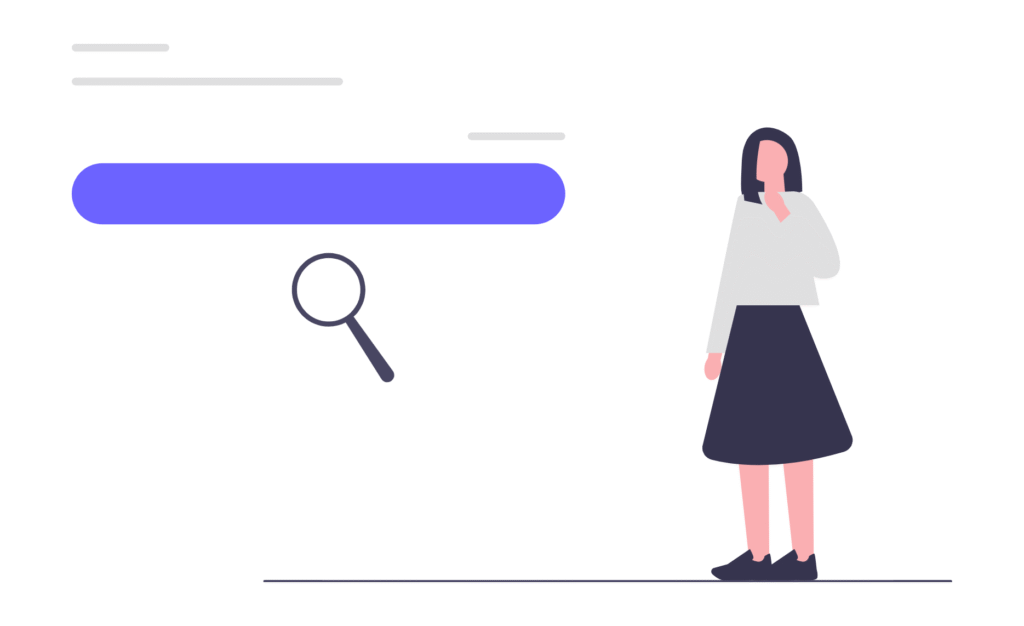
Real-World Example: SEO Fix That Doubled Traffic A client site had no structured headings and poor URL slugs. After implementing a proper hierarchy (H1-H3), rewriting slugs, and optimizing old blog content, the site saw a 120% increase in organic traffic within 3 months.
Checklist: What a Proper SEO Setup Looks Like
- ✅ SEO plugin configured (Rank Math or Yoast)
- ✅ XML sitemap submitted
- ✅ Clean, keyword-friendly URLs
- ✅ One H1 per page
- ✅ Pages load under 2s
- ✅ All images compressed + have alt text
- ✅ Mobile UX tested
- ✅ Schema enabled
- ✅ Internal links set
Conclusion Avoiding these WordPress SEO Mistakes SEO mistakes in 2025 can save you from poor rankings, low traffic, and missed opportunities. SEO is evolving, and staying ahead means being proactive. Run regular audits, write valuable content, and structure your site to help both users and search engines.
Let the certified WordPress SEO experts at TopWpExperts help you build a strategy that grows with your business.