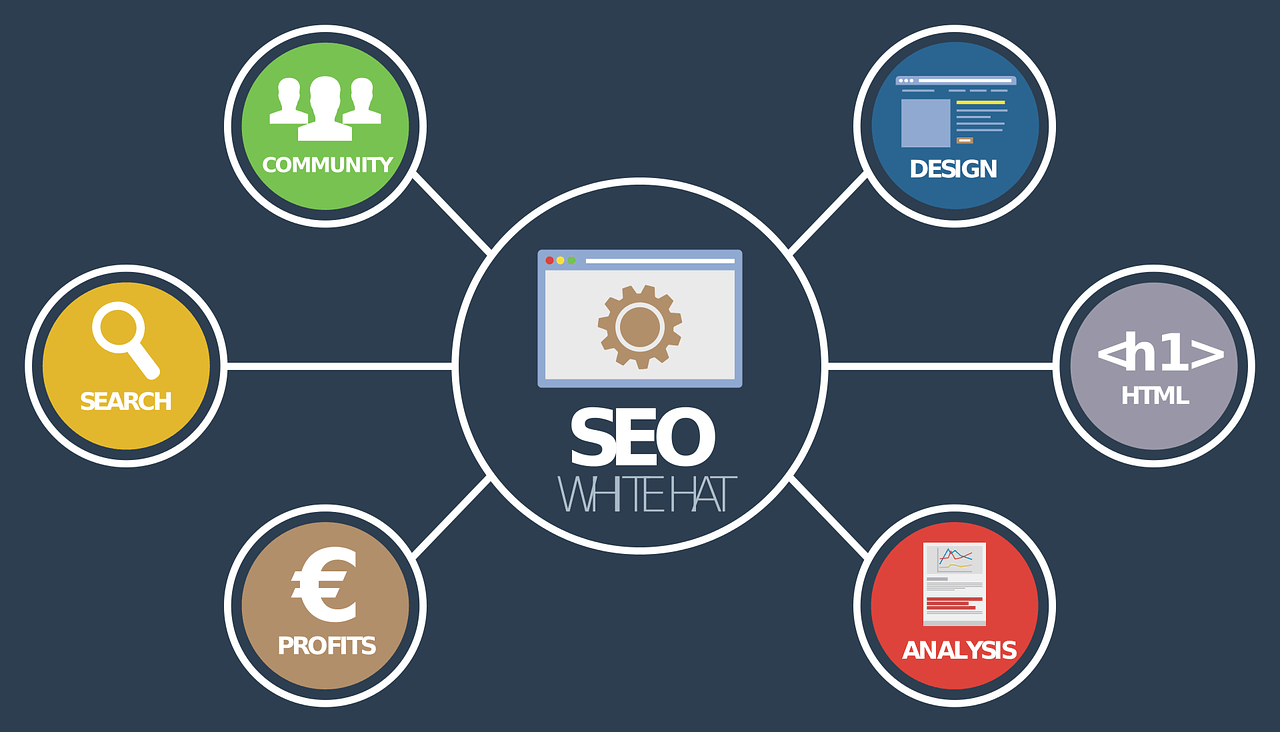Boost your WordPress site speed and pass Core Web Vitals in 2025 with expert tips, optimization tools, and performance-focused best practices from TopWpExperts.
WordPress Site Speed & Core Web Vitals
In the competitive digital world of 2025, speed is no longer optional. A fast-loading website isn’t just good for users—it’s a major Google ranking factor. Core Web Vitals have officially become one of the most influential performance signals, and WordPress websites must be optimized to meet them. At TopWpExperts, we understand the importance of performance, which is why we help businesses improve their WordPress speed and Core Web Vitals without compromising design or functionality.
In this guide, you’ll learn exactly how to improve WordPress site speed and pass Core Web Vitals to gain better rankings, improved UX, and higher conversion rates. We’ll cover beginner-friendly steps as well as advanced developer-level strategies for maximum performance.
What Are Core Web Vitals?
Core Web Vitals are a set of three key metrics that measure user experience:
- Largest Contentful Paint (LCP): Measures loading performance. Your goal should be under 2.5 seconds.
- First Input Delay (FID): Measures interactivity. Aim for less than 100 milliseconds.
- Cumulative Layout Shift (CLS): Measures visual stability. The target score is under 0.1.
These signals are critical to your SEO in 2025. If your WordPress site fails in any of them, it can hurt your rankings and frustrate your users. Combined with Google’s page experience update, Core Web Vitals have become a must for serious website owners.
Why Speed Matters More Than Ever in 2025
The online landscape is more competitive than ever. Websites that load faster:
- Rank higher in search engines
- Reduce bounce rates
- Improve user engagement
- Increase conversions and sales
Even a 1-second delay can reduce conversions by up to 7%. In eCommerce, a slow site equals lost revenue. For service-based websites, it can mean missed leads and poor client impressions.
Google has officially embedded speed signals like Core Web Vitals into their ranking algorithm, meaning your site speed is now directly tied to your visibility and growth.
Top 15 Ways to Improve WordPress Site Speed and Core Web Vitals

1. Choose a Lightweight Theme Many WordPress themes look great but come bloated with features you don’t need. Select performance-focused themes like Hello Elementor, Astra, GeneratePress, or a custom theme built by professionals. A lean theme reduces page size and improves loading time significantly. Avoid page builders that load too many scripts by default.
2. Use a Caching Plugin Caching plugins like WP Rocket, W3 Total Cache, or LiteSpeed Cache store your pages as static files, reducing server processing and speeding up response times. These tools also help with minifying assets, lazy loading images, and preloading fonts. Configure preloading and browser caching to gain the most benefits.
3. Optimize and Serve Images in WebP Format Large image files are one of the most common speed killers. Use tools like ShortPixel, Imagify, or TinyPNG to compress images and convert them to WebP format. Also, enable lazy loading so that images load only when they enter the viewport. Don’t forget to use appropriate image dimensions to avoid layout shifts (CLS).
4. Minify and Combine CSS/JS Files Minifying your CSS and JS files helps reduce their size. Use Autoptimize or WP Rocket to minify and combine scripts and styles, but be cautious with JS to avoid functionality conflicts. You can also defer non-critical JS and delay third-party scripts to improve FID.
5. Use a Reliable and Fast Hosting Provider Cheap shared hosting slows everything down. Invest in managed or cloud hosting optimized for WordPress such as Kinsta, Cloudways, Rocket.net, or any LiteSpeed server host. Better hosting equals faster TTFB (Time to First Byte), which significantly affects overall site speed and Core Web Vitals.
6. Enable a CDN (Content Delivery Network) A CDN like Cloudflare, BunnyCDN, or StackPath caches your content in global data centers, reducing latency and speeding up delivery to users across different locations. With Cloudflare APO for WordPress, you can see significant gains in load time.
7. Clean Up Unused Plugins and Themes Deactivate and delete any plugins and themes you don’t actively use. Unused plugins still consume server resources and increase security risks. Always audit your plugins and avoid using multiple plugins that serve the same purpose.
8. Limit Third-Party Scripts Too many external scripts like chatbots, ads, and social media widgets can slow your site. Only use essential third-party tools, and load them asynchronously if possible. Delay their loading with plugins like Flying Scripts or Perfmatters.
9. Optimize Database and Reduce Bloat Use plugins like WP-Optimize or Advanced Database Cleaner to remove post revisions, spam comments, and transients. A lean database results in faster backend and frontend performance. Schedule weekly cleanups for best results.
10. Use Performance Monitoring Tools Always measure the impact of changes. Tools like Google PageSpeed Insights, GTmetrix, and WebPageTest help identify what’s slowing down your site and track Core Web Vitals improvements in real time. Lighthouse performance scores can be a helpful benchmark.
11. Avoid Unnecessary Page Builders If you’re using full-site editing in Gutenberg or building a lightweight theme, consider removing heavy page builders entirely. This can drastically reduce DOM size, JavaScript payload, and CLS issues.
12. Implement Font Optimization Techniques Fonts can cause major LCP and FID issues. Use only the fonts you need. Serve them locally if possible, preload important font files, and use font-display: swap to avoid render-blocking.
13. Defer Offscreen Content For long pages, consider lazy loading not only images, but also iframes, videos, and even sections. This reduces initial load time and improves LCP and FID. Plugins like Flying Pages or Lazy Load by WP Rocket help achieve this.
14. Optimize WooCommerce Sites For WooCommerce stores, speed optimization is even more critical. Use a WooCommerce-optimized theme, disable cart fragments with a plugin like Disable Cart Fragments, and optimize your checkout pages to load faster.
15. Regularly Audit Site Health and Errors Use tools like Site Health in WordPress and third-party scanners to monitor for outdated software, broken links, or redirect loops. These slow down your site and create negative SEO signals.
Advanced Speed Optimization Tips for Developers
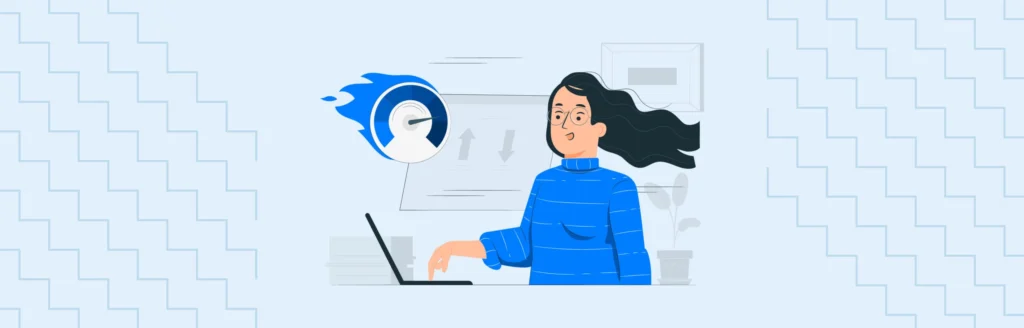
If you or your team includes a developer, go beyond plugins with these custom speed techniques:
- Use server-level caching (e.g., NGINX, Varnish, Redis)
- Load Google Fonts asynchronously and combine them into a single request
- Split long pages into smaller chunks using AJAX pagination
- Replace jQuery dependencies with vanilla JavaScript if possible
- Set appropriate cache-control headers in
.htaccessor server config - Use a performance monitoring stack (e.g., New Relic, Query Monitor)
- Reduce DOM complexity in theme templates
Common Mistakes That Hurt Performance
- Using cheap shared hosting
- Not optimizing media and videos
- Loading too many fonts or icons
- Not enabling GZIP or Brotli compression
- Ignoring mobile performance
- Running outdated plugins and themes
- Using too many animations or sliders
- Having excessive HTTP requests and redirects
Mobile Performance Tips
In 2025, over 70% of traffic comes from mobile devices. Your WordPress site must be mobile-first. Use these mobile-specific tips:
- Use responsive images and layouts
- Hide non-critical desktop-only elements
- Avoid fixed-width containers
- Disable large background videos on mobile
- Test with Google Mobile-Friendly Test & Lighthouse mobile tab
How to Test Core Web Vitals Effectively
Use the following tools to track performance:
- Google PageSpeed Insights – Free tool for Core Web Vitals
- GTmetrix – Good for waterfall analysis
- WebPageTest.org – Excellent advanced test options
- Chrome DevTools (Lighthouse) – Built into Chrome, useful for local tests
Run multiple tests to get an average view. Core Web Vitals are based on field data, not just lab results.
Final Thoughts
Site speed is a must-have, not a luxury, in 2025. With the right tools, clean code, optimized hosting, and proper configuration, your WordPress site can easily pass Core Web Vitals and load under 2 seconds. Don’t let performance issues hold your business back.
At TopWpExperts, we specialize in WordPress speed optimization and Core Web Vitals compliance. Whether you need a quick audit or a full performance overhaul, our team can help.